Remote
Support
Welcome to All Ways On I.T. remote support. We use TeamViewer Quick Support to access your computer remotely, so we can help you solve your tech problems right from our office.
Step
1
Schedule a remote appointment with any one of our knowledgeable technicians. You must have a working internet connection.
Step
2
Download and install TeamViewer, open the application, then wait for a connection. Once you’re connected, you will receive a code.
Step
3
Share the TeamViewer Session ID with your All Ways On I.T. technician to allow them access to your device. It’s that simple!
If you have trouble downloading or connecting to TeamViewer, don’t hesitate to let us know, you can reach out by phone or email.
Call us
406-513-1628